Notice: Trying to get property of non-object in /home/mo/prod/old.dpk/tools/smarty/sysplugins/smarty_internal_templatebase.php(157) : eval()'d code on line 72
href="/modules//smartblog/images/11.jpg" data-fancybox-group="other-views" class="fancybox shown" title="
Notice: Undefined index: imageTitle in /home/mo/prod/old.dpk/tools/smarty/sysplugins/smarty_internal_templatebase.php(157) : eval()'d code on line 76
Notice: Trying to get property of non-object in /home/mo/prod/old.dpk/tools/smarty/sysplugins/smarty_internal_templatebase.php(157) : eval()'d code on line 76
">

Windows 10 tips: How to activate or deactivate Cortana on Windows 10?

Windows 10 is not only a new operating system but an entire platform that offers several services with upgrades and major new features continuously updated. Microsoft launches new and several features in the Windows 10 anniversary update. One of its important novelties is the digital assistant « Cortana ».
Learn more about Windows 10
What is Windows Cortana?
Windows Cortana is the voice assistant developed by Microsoft and which is one of the most important features of Windows 10 that had already took place in mobile phones in Windows Phone 8.1. The digital assistant can help you create reminders, find files and change settings quickly.
What can you do with Windows Cortana?
Cortana is more than just a smart search engine, it can perform multiple tasks and facilitate several actions. Here are some examples of what Cortana can do for you:
- give you a forecast to the weather for the whole planet for a whole day.
- Give you reminders of your appointments and activities.
- Open any application on your system.
- Send an email using your voice, including handling the recipient, subject and body...
- Synchronize the personal voice assistant on the user's various terminals (PC, tablet, smartphone ...).
- Mark your habits and help you perform searches on web and pc depending on your interests.
How to activate or deactivate Cortana?
Although there are no specific settings that you need to set up in order to start using Cortana on the browser, you just need to manually enable it if it is already disabled
In order to activate or deactivate Cortana on Microsoft Edge, you have only to:
- Open Microsoft Edge.
- Click the menu button. It is the three-point button on the top right.
- Click on « Settings ».
- Scroll down and click on « view advanced settings».
- Enable or disable the toggle switch for the « have cortana assist me in Microsoft Edge » option.
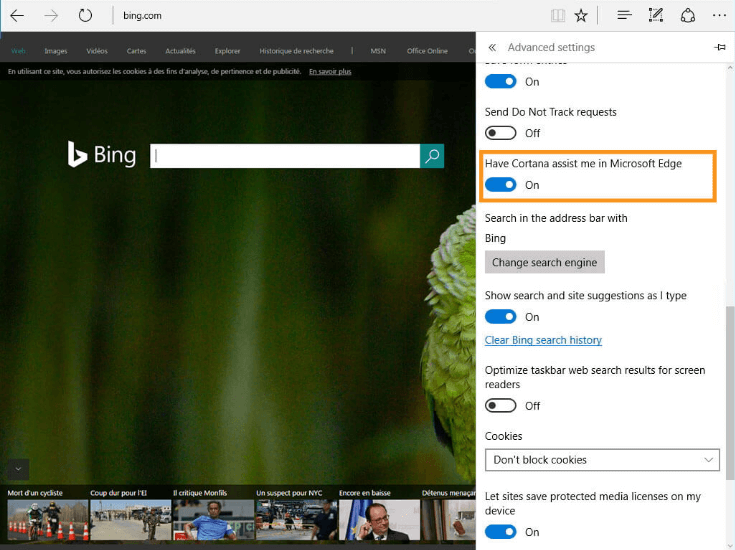
Now all is set ! You can enable and disable your Cortana assistant whenever you want.
Keep following Us for more useful articles!

