Notice: Trying to get property of non-object in /home/mo/prod/old.dpk/tools/smarty/sysplugins/smarty_internal_templatebase.php(157) : eval()'d code on line 72
href="/modules//smartblog/images/277.jpg" data-fancybox-group="other-views" class="fancybox shown" title="
Notice: Undefined index: imageTitle in /home/mo/prod/old.dpk/tools/smarty/sysplugins/smarty_internal_templatebase.php(157) : eval()'d code on line 76
Notice: Trying to get property of non-object in /home/mo/prod/old.dpk/tools/smarty/sysplugins/smarty_internal_templatebase.php(157) : eval()'d code on line 76
">

How to Customize the Color of window Borders in Windows 10
191210 Thursday, May 6, 2021

Introduction
Windows 10 automatically chooses a color from the window border that matches the background of your desktop.
In this article, we will see how to change the color of the border of the window to our choice.
Steps to follow
- Go to Settings > Personalization > Colors.
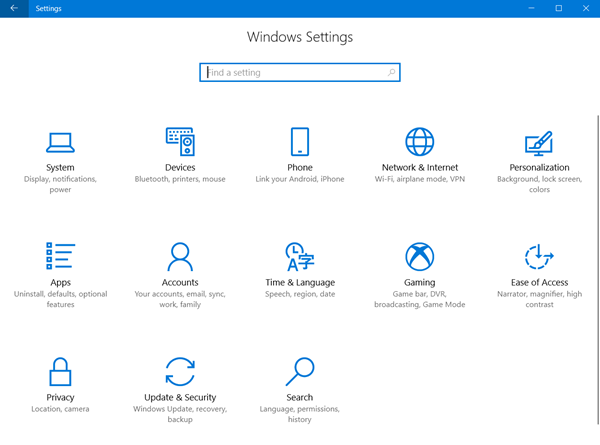
- Disable the option "Automatically choose an accent color for my background" and choose the color you want to use.
You can also click on " Custom color " to have a variety of choices.

- The changes will be applied automatically.
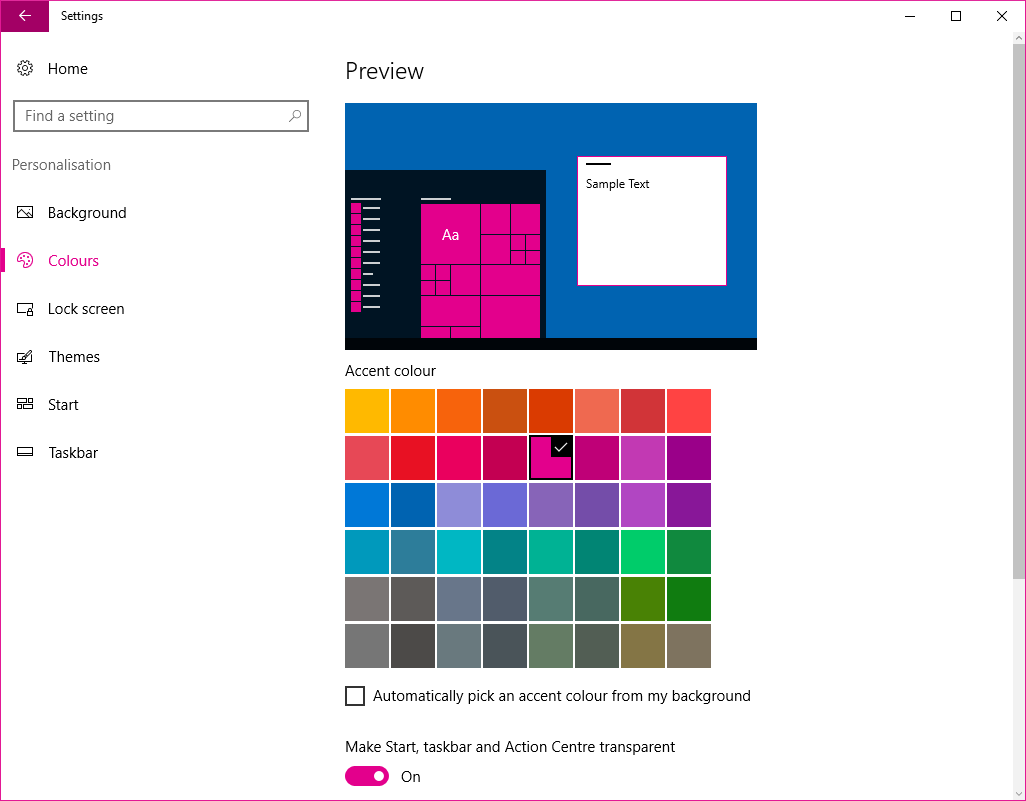
To read also
Posted in : Windows tips

