Notice: Trying to get property of non-object in /home/mo/prod/old.dpk/tools/smarty/sysplugins/smarty_internal_templatebase.php(157) : eval()'d code on line 72
href="/modules//smartblog/images/279.jpg" data-fancybox-group="other-views" class="fancybox shown" title="
Notice: Undefined index: imageTitle in /home/mo/prod/old.dpk/tools/smarty/sysplugins/smarty_internal_templatebase.php(157) : eval()'d code on line 76
Notice: Trying to get property of non-object in /home/mo/prod/old.dpk/tools/smarty/sysplugins/smarty_internal_templatebase.php(157) : eval()'d code on line 76
">

How to Close a Remote Gmail Session?

Introduction
Steps to follow
To read also
Introduction
Did you visit your Gmail inbox at a friend's house and leave quickly before closing your session? Do not panic, it is possible to catch you. And this, by logging out of your Gmail session from another device.
The steps to follow
Step 1. Log in to your Gmail account from any device (pc, tablet, smartphone, etc ...).
Step 2. In the bottom right of the inbox, a message tells you the time since the last activity on your account, click on "Details" link that will allow you to view open sessions, and close them remotely.

Step 3. Gmail also displays in a table the information (country and IP address) corresponding to all recent connections.
Step 4. Click the "Close all other sessions" button: only your current session will remain open.
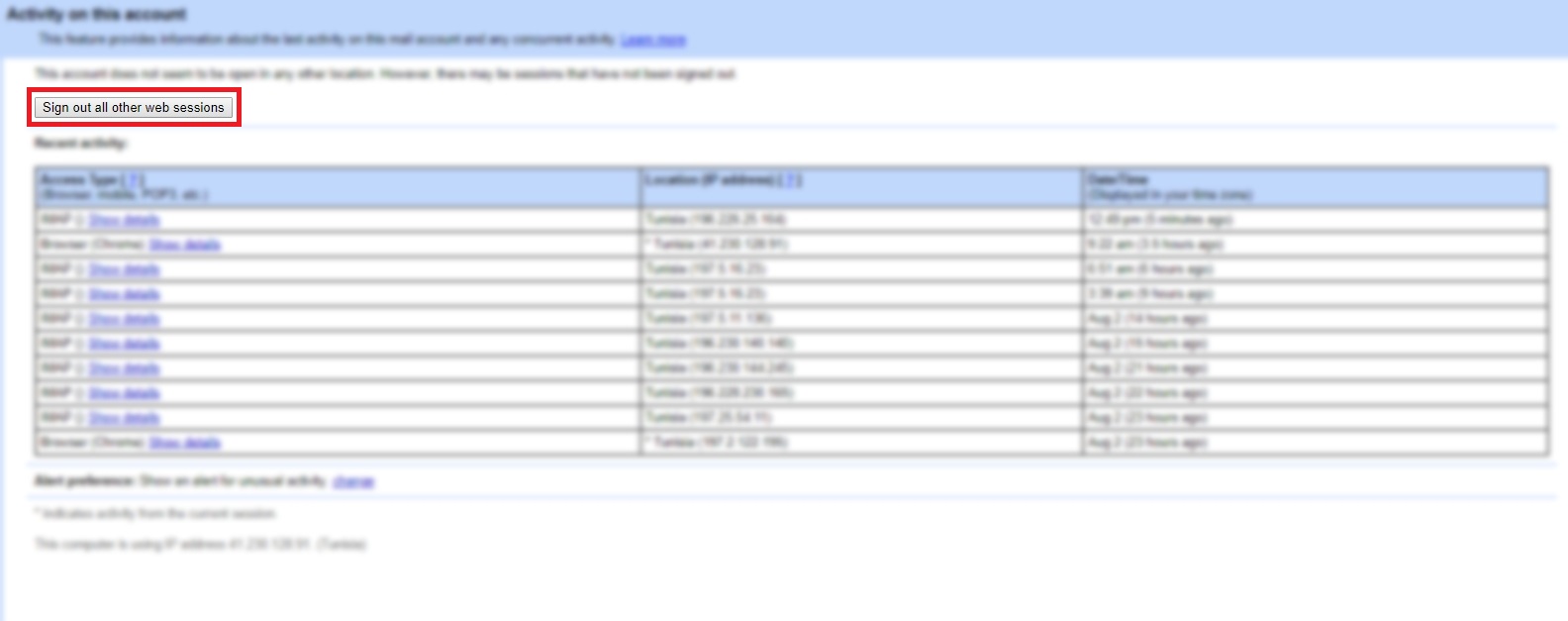
And like that, no one will be able to view your Gmail account ! Unless of course,e he knows your username and password.

